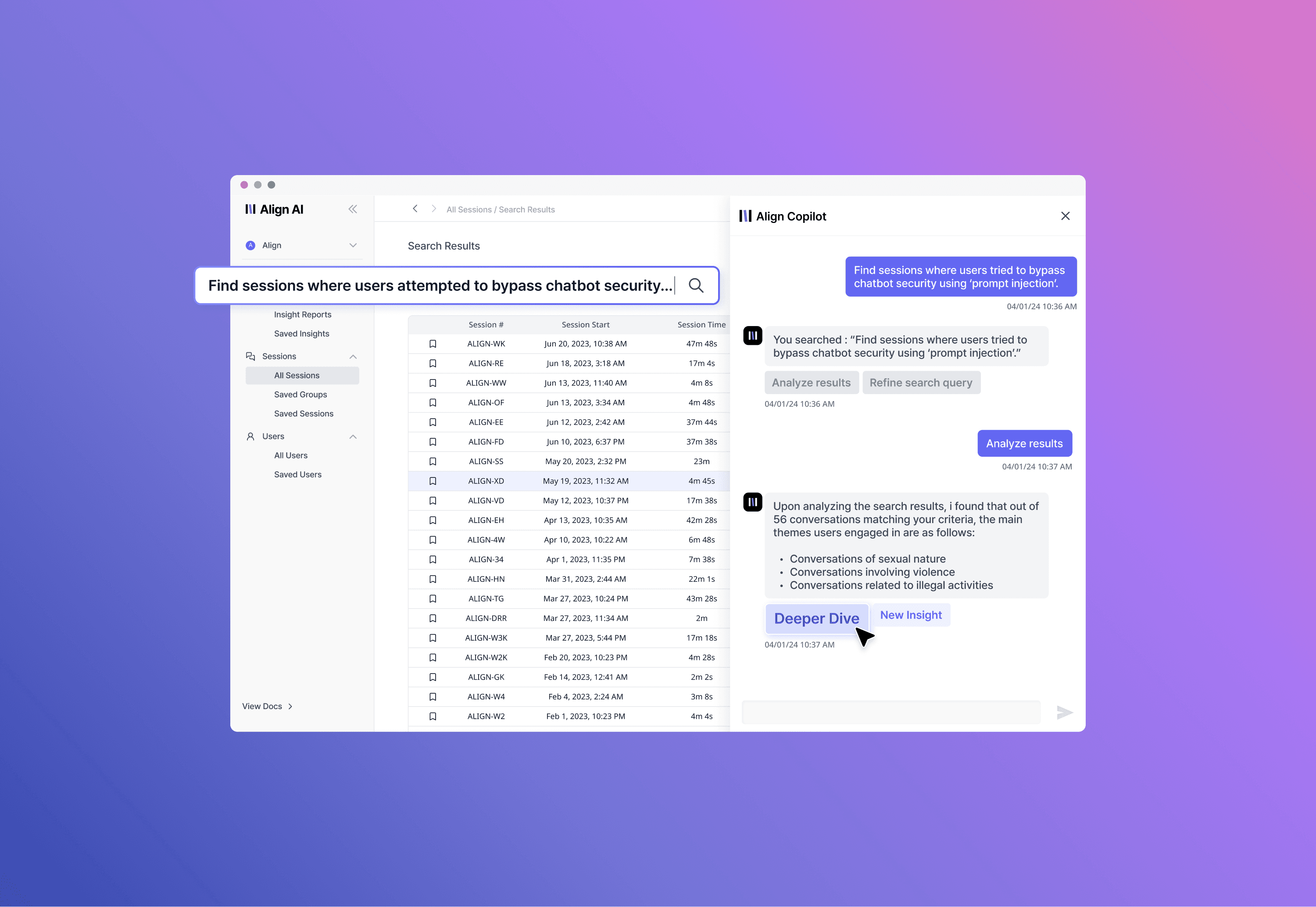Studying alone can be challenging— especially when it comes to staying motivated, and avoiding procrastination. As a self-taught UX/UI designer, I've experienced these struggles myself, and I wanted to help other self-studying students to effectively reach their goals without giving up. This led me to think: